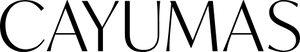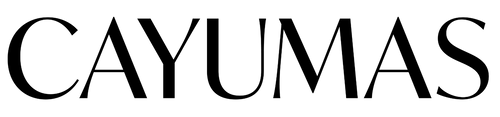How to shop
We hope your experience in the Cayumas online store will be pleasant and simple. Our online store has been designed thinking of your comfort, so we have added a simple browsing menu.
To make an order, follow the online shopping procedure, inserting or checking the information requested at each stage. You will have an opportunity to change the details of your order before payment.
- Select the products you wish to buy and add them to your basket.
- Select “Process Order” and complete all the information indicated in the fields (including your name, telephone number and e-mail).
- Indicate an address for delivery.
- Select the payment option that best suits you and type in the details requested. Then click on “Make Payment”.
- You will then receive an e-mail confirming your order. At that point, the contract of sale of the Product is considered concluded.
- You will receive updates on the situation of your order in subsequent e-mails.
- Finally, you will receive an e-mail indicating the delivery date.
Please note that Cayumas does not accept responsibility for any international fees and taxes incurred by your shipment.